Bauhaus Inspirational Art By Lisa Guillory
Original Bauhaus Inspriation Images
I chose this artwork as my inpiration because I was drawn to the beauty in it simplicity, I liked how only one eye and eyebrow were painted, and yet the artist included the lips in full. In my design process I used the concept of the one sided face as my montage, but instead of using the colors of ‘Black, Red, and White’ I wanted to utilize a more vibrant color palette to present a festive and playful canvas. To create my interactive artwork I incorporated rects, ellipse, lines, and arcs. I also placed the character in the ‘rule of thirds’ for dramatic effect, and I added a row oval ellipse beneath the character to balance of canvas.
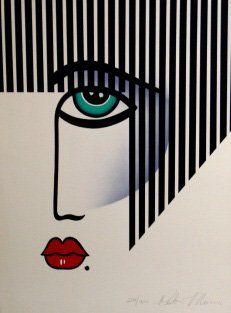
Technical Issues: I found this assignment to be a labor of love, it was mind blogging, complex and frustrating at times, and yet it was also exciting to see how the codes interacted on canvas. I had a brief scare when my computer started bugging out and froze momentarily, I thought it was going to crash but eventually it starting working again. My project presented me with many challenges and trouble shooting issues, such as, getting my loop to interact as I had hoped, getting rid of my pesky phantom “Self Portrait” image that would end up on the server (but not on Atom) and not go away. Also, noticing that once my project was upload on the server that the sketch.js would operate differently than it did on Atom.
Challenges: I had a few challenges with this project, but one of the most difficult was creating the head shape using the beginShape(); vertex(); and shape();. Finding the correct coordinates for the shape and its placement on the canvas was quite difficult and took me a good amount of time. Another challenge that I had was in creating a second background that would be interactive with the mouseDrag. The solution that I came up with was to use a second ellipse on the Event List, I made the color orange and then I enlarged it to cover the entire canvas so that when the mouse dragged off canvas to the left the color would change but the purple ellipse track effect would remain visible. I also had an issue maintaining the integrity of the stroke function, some functions would work while others would become disproportioned. To correct this issue I used the Push/Pop function, which worked well. Although I found myself having many issues with this first project (as I’m sure others did as well) I thought the learning process was great and rewarding.
Below is my interactive interpretation of the Original piece titled "Purple Passage".
Have some fun with it by dragging the mouse across the screen to draw shapes with ellipse, then drag up to make smaller designs, drag down to make them larger , or drag off the canvas to the left to reset. Also, right press the mouse to open the eye, left double press the mouse to close it, or just left press the mouse to make it blink.